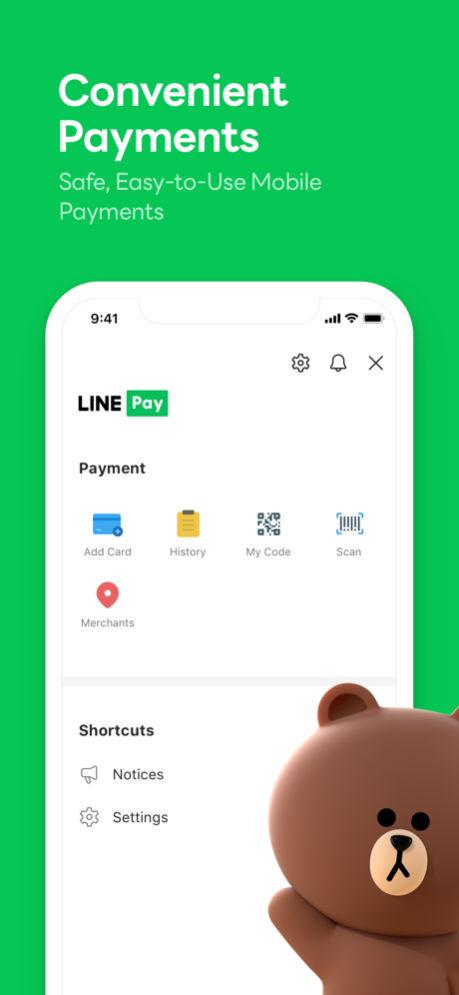Version History
Here you can find the changelog of LINE since it was posted on our website on 2016-09-26.
The latest version is 14.4.1 and it was updated on soft112.com on 03 April, 2024.
See below the changes in each version:
version 14.4.1
posted on 2024-04-01
Apr 1, 2024
Version 14.4.1
• We fixed a few issues to make your LINE experience even better. Update to the latest version today.
version 14.4.0
posted on 2024-03-25
Mar 25, 2024
Version 14.4.0
• We've fixed some bugs and improved features to make LINE even better. Update today for the latest experience!
version 14.3.1
posted on 2024-03-08
Mar 8, 2024
Version 14.3.1
• We fixed a few issues to make your LINE experience even better. Update to the latest version today.
version 14.2.1
posted on 2024-02-28
Feb 28, 2024
Version 14.2.1
• We fixed a few issues to make your LINE experience even better. Update to the latest version today.
version 14.1.3
posted on 2024-02-13
Feb 13, 2024
Version 14.1.3
• We fixed a few issues to make your LINE experience even better. Update to the latest version today.
version 14.1.3
posted on 2024-02-13
Feb 13, 2024
Version 14.1.3
. We fixed a few issues to make your LINE experience even better. Update to the latest version today.
version 14.1.2
posted on 2024-02-07
Feb 7, 2024
Version 14.1.2
. We fixed a few issues to make your LINE experience even better. Update to the latest version today.
version 14.1.1
posted on 2024-02-02
Feb 2, 2024
Version 14.1.1
. We fixed a few issues to make your LINE experience even better. Update to the latest version today.
version 14.1.0
posted on 2024-02-01
Feb 1, 2024
Version 14.1.0
. We've fixed some bugs and improved features to make LINE even better. Update today for the latest experience!
version 14.0.1
posted on 2024-01-29
Jan 29, 2024
Version 14.0.1
. There's now a way to easily log in to LINE without scanning a QR code on Apple Watch.
version 13.21.0
posted on 2023-12-27
Dec 27, 2023
Version 13.21.0
. We've fixed some bugs and improved features to make LINE even better. Update today for the latest experience!
version 13.20.0
posted on 2023-12-11
Dec 11, 2023
Version 13.20.0
. We've fixed some bugs and improved features to make LINE even better. Update today for the latest experience!
version 13.19.1
posted on 2023-11-28
Nov 28, 2023
Version 13.19.1
. We fixed a few issues to make your LINE experience even better. Update to the latest version today.
version 13.19.0
posted on 2023-11-27
Nov 27, 2023
Version 13.19.0
. We've fixed some bugs and improved features to make LINE even better. Update today for the latest experience!
version 13.18.1
posted on 2023-11-17
Nov 17, 2023
Version 13.18.1
. We fixed a few issues to make your LINE experience even better. Update to the latest version today.
version 13.18.0
posted on 2023-11-13
Nov 13, 2023
Version 13.18.0
. We've fixed some bugs and improved features to make LINE even better. Update today for the latest experience!
version 13.17.2
posted on 2023-10-26
Oct 26, 2023
Version 13.17.2
. We fixed a few issues to make your LINE experience even better. Update to the latest version today.
version 13.17.0
posted on 2023-10-19
Oct 19, 2023
Version 13.17.0
. Chats containing draft messages now display a pencil icon next to their names on your chat list.
version 13.16.1
posted on 2023-10-10
Oct 10, 2023
Version 13.16.1
. We fixed a few issues to make your LINE experience even better. Update to the latest version today.
version 13.16.0
posted on 2023-10-05
Oct 5, 2023
Version 13.16.0
. We've fixed some bugs and improved features to make LINE even better. Update today for the latest experience!
version 13.15.0
posted on 2023-09-19
Sep 19, 2023
Version 13.15.0
. We've fixed some bugs and improved features to make LINE even better. Update today for the latest experience!
version 13.13.1
posted on 2023-08-30
Aug 30, 2023
Version 13.13.1
. We fixed a few issues to make your LINE experience even better. Update to the latest version today.
version 13.13.0
posted on 2023-08-16
Aug 16, 2023
Version 13.13.0
. We've fixed some bugs and improved features to make LINE even better. Update today for the latest experience!
version 13.11.0
posted on 2023-07-11
Jul 11, 2023
Version 13.11.0
. On the screen to select photos or videos to send in a chat, a mark will now appear on the ones that you've already sent.
version 13.10.0
posted on 2023-06-29
Jun 29, 2023
Version 13.10.0
. We've fixed some bugs and improved features to make LINE even better. Update today for the latest experience!
version 13.9.0
posted on 2023-06-22
Jun 22, 2023
Version 13.9.0
. We've fixed some bugs and improved features to make LINE even better. Update today for the latest experience!
version 13.8.0
posted on 2023-05-29
May 29, 2023
Version 13.8.0
. We've fixed some bugs and improved features to make LINE even better. Update today for the latest experience!
version 13.6.1
posted on 2023-04-25
Apr 25, 2023
Version 13.6.1
. Minor bug fixes
version 13.5.0
posted on 2023-04-05
Apr 5, 2023
Version 13.5.0
. Available from iOS 16, you can now add widgets that let you create shortcuts to various LINE services on the lock screen.
version 13.4.0
posted on 2023-03-30
Mar 30, 2023
Version 13.4.0
. We plan to offer a feature that lets you create your own high-quality Avatar through the AlphaCrewz app and set it to your profile.
. Support is no longer offered for watchOS 7.
version 12.13.0
posted on 2022-08-15
Aug 15, 2022 Version 12.13.0
. We plan to add a feature that lets you set a backup PIN to restore your chat history for the last two weeks, even if you lost your old device.
. You can now unsend messages you sent in the past 24 hours in chat rooms with LINE official accounts.
version 12.12.0
posted on 2022-07-25
Jul 25, 2022 Version 12.12.0
. We plan to add a feature that lets you combine multiple LINE emoji and send them like stickers in chats.
. With the newly added Photo studio feature in LINE Avatar, you can take pictures with your and your friends' Avatars.
version 12.7.0
posted on 2022-05-19
May 19, 2022 Version 12.7.0
. We've fixed some bugs and improved features to make LINE even better. Update today for the latest experience!
version 12.6.0
posted on 2022-05-09
May 9, 2022 Version 12.6.0
. We plan to add a feature that lets you return to a web page you were viewing in the LINE app even if you open an incoming message.
version 12.4.0
posted on 2022-03-28
Mar 28, 2022 Version 12.4.0
. We've fixed some bugs and improved features to make LINE even better. Update today for the latest experience!
version 12.2.1
posted on 2022-02-22
Feb 22, 2022 Version 12.2.1
. Minor bug fixes
version 12.1.0
posted on 2022-01-27
Jan 27, 2022 Version 12.1.0
. We've fixed some bugs and improved features to make LINE even better. Update today for the latest experience!
version 12.0.2
posted on 2022-01-19
Jan 19, 2022 Version 12.0.2
. Minor bug fixes
version 12.0.0
posted on 2022-01-12
Jan 12, 2022 Version 12.0.0
. We've improved group voice and video calls by:
- Changing the in-call menu display.
- Adding smartphone screen sharing to group voice calls.
- Letting you mute your mic on the group video call preview screen.
. Updates for iOS 15 and later:
- You can now search for images, audio, and videos in chats with "Search for media in chat" in LINE Labs.
- You can now hide the sender's icon in message notifications.
- In notifications for the creation of an album or note, the creator's icon can now be seen.
version 11.22.1
posted on 2021-12-17
Dec 17, 2021 Version 11.22.1
. Minor bug fixes
version 11.22.0
posted on 2021-12-15
Dec 15, 2021 Version 11.22.0
. We improved the way text is copied in chats.
. We added a high-definition resolution setting for group video calls.
. You can now change backgrounds and poses on screens where your Avatars appear.
version 11.20.0
posted on 2021-12-13
Dec 13, 2021 Version 11.20.0
. When someone comments on or likes your Notes, you'll be notified in Notifications on the Home tab.
. With iOS 15 and later, group voice call invitation notifications show the profile icons of friends who sent invites.
version 11.19.2
posted on 2021-11-15
Nov 15, 2021 Version 11.19.2
. Minor bug fixes
version 11.19.1
posted on 2021-11-08
Nov 8, 2021 Version 11.19.1
. Minor bug fixes
version 11.19.0
posted on 2021-11-04
Nov 4, 2021 Version 11.19.0
. You can now use iOS video effects when making group video calls and LINE meetings on iOS 15 or later.
. In iOS 15 and later, the caller's profile icon now appears in missed call notifications.
version 11.18.0
posted on 2021-10-25
Oct 25, 2021 Version 11.18.0
. In iOS 15 and later, the sender's profile icon now appears in message notifications.
version 11.17.0
posted on 2021-09-30
Sep 30, 2021 Version 11.17.0
. We've fixed some bugs and improved features to make LINE even better. Update today for the latest experience!
version 11.16.1
posted on 2021-09-24
Sep 24, 2021 Version 11.16.1
. Minor bug fixes
version 11.16.0
posted on 2021-09-13
Sep 13, 2021 Version 11.16.0
. We've fixed some bugs and improved features to make LINE even better. Update today for the latest experience!
version 11.15.0
posted on 2021-09-01
Sep 1, 2021 Version 11.15.0
. We added a feature that lets you use Avatars while editing photos and videos.
. We plan to improve the process for creating groups soon.
version 11.12.1
posted on 2021-07-19
Jul 19, 2021 Version 11.12.1
. Minor bug fixes
version 11.12.0
posted on 2021-07-13
Jul 13, 2021 Version 11.12.0
. We've fixed some bugs and improved features to make LINE even better. Update today for the latest experience!
version 11.10.0
posted on 2021-06-15
Jun 15, 2021 Version 11.10.0
. A feature that lets you use your stickers during video calls will be added in the near future.
version 11.9.0
posted on 2021-06-02
Jun 2, 2021 Version 11.9.0
. You can now download groups of multiple photos at once in chats.
. We've made the screen for sharing messages and files easier to use.
version 11.8.2
posted on 2021-05-20
May 20, 2021 Version 11.8.2
. Minor bug fixes
version 11.7.1
posted on 2021-05-13
May 13, 2021 Version 11.7.1
. Minor bug fixes
version 11.7.0
posted on 2021-05-10
May 10, 2021 Version 11.7.0
. We added a feature that lets you search the Settings screen menu.
version 11.6.5
posted on 2021-04-27
Apr 27, 2021 Version 11.6.5
. Minor bug fixes
version 11.6.1
posted on 2021-04-20
Apr 20, 2021 Version 11.6.1
. Minor bug fixes
version 11.5.0
posted on 2021-04-05
Apr 5, 2021 Version 11.5.0
. We've fixed some bugs and improved features to make LINE even better. Update today for the latest experience!
version 11.2.0
posted on 2021-02-24
Feb 24, 2021 Version 11.2.0
. We've fixed some bugs and improved features to make LINE even better. Update today for the latest experience!
version 11.1.0
posted on 2021-02-15
Feb 15, 2021 Version 11.1.0
. We've fixed some bugs and improved features to make LINE even better. Update today for the latest experience!
version 11.0.0
posted on 2021-02-01
Feb 1, 2021 Version 11.0.0
. We've fixed some bugs and improved features to make LINE even better. Update today for the latest experience!
version -
posted on 2021-01-15
version 10.21.3
posted on 2021-01-05
5 Jan 2021 Version 10.21.3
. Minor bug fixes
version 10.21.3
posted on 2021-01-05
Jan 5, 2021 Version 10.21.3
. Minor bug fixes
version 10.21.2
posted on 2020-12-23
Dec 23, 2020 Version 10.21.2
. Minor bug fixes
version 10.21.1
posted on 2020-12-21
Dec 21, 2020 Version 10.21.1
. Minor bug fixes
version 10.21.0
posted on 2020-12-13
Dec 13, 2020 Version 10.21.0
. We updated the overall look of the LINE app.
. Voice and video calls have been updated.
- We made in-call menus easier to see.
- You can now use Avatars you've created as effects.
- Virtual backgrounds are now easier to use.
- Now you can watch YouTube with friends during calls and share smartphone screens."
. We added an iOS widget that displays new messages sent in pinned chats.
version 10.20.0
posted on 2020-12-07
Dec 7, 2020 Version 10.20.0
. We've fixed some bugs and improved features to make LINE even better. Update today for the latest experience!
version 10.19.0
posted on 2020-11-18
Nov 18, 2020 Version 10.19.0
. Added chat folders to LINE Labs for organizing your chat list and making it easier to see.
version 10.17.0
posted on 2020-10-22
Oct 22, 2020 Version 10.17.0
. We've fixed some bugs and improved features to make LINE even better. Update today for the latest experience!
version 10.16.3
posted on 2020-10-14
Oct 14, 2020 Version 10.16.3
. Minor bug fixes
version 10.16.2
posted on 2020-09-30
Sep 30, 2020 Version 10.16.2
. Minor bug fixes
version 10.16.1
posted on 2020-09-25
Sep 25, 2020 Version 10.16.1
. Minor bug fixes
version 10.14.0
posted on 2020-08-20
Aug 20, 2020 Version 10.14.0
. The Watch together feature, which lets you view YouTube with others in group calls, is now easier to use from chats.
version 10.13.5
posted on 2020-08-11
Aug 11, 2020 Version 10.13.5
. CarPlay is now supported.
version 10.13.1
posted on 2020-08-06
Aug 6, 2020 Version 10.13.1
. Minor bug fixes
version 10.13.0
posted on 2020-08-03
Aug 3, 2020 Version 10.13.0
. We will soon be adding LINE Meeting, a feature that lets you invite other LINE users to a video call simply using a URL without creating a group.
. Improvements have been made to the group video call feature.
- We added a feature that lets you set backgrounds for video calls.
- We added a preview screen that appears before you join a video call.
. The profile screen has been overhauled.
- We added a feature that lets you freely decorate your profile with stickers and other items.
- Now you can display your cover photo over the entire screen.
- Status messages have been updated to make them easier to see.
. We added a tab to the sticker keyboard that lets you collectively preview message stickers.
. A feature that can translate Timeline posts has been added.
version 10.12.1
posted on 2020-07-22
Jul 22, 2020 Version 10.12.1
. Minor bug fixes
version 10.12.1
posted on 2020-07-22
22 Jul 2020 Version 10.12.1
. Minor bug fixes
version 10.12.0
posted on 2020-07-16
Jul 16, 2020 Version 10.12.0
. We've fixed some bugs and improved features to make LINE even better. Update today for the latest experience!
version 10.11.0
posted on 2020-07-07
Jul 7, 2020 Version 10.11.0
. We've added effect stickers that play special background animations on the chat screen after being sent.
. You can now set text as your profile photo from the camera.
. We've added a feature that lets you save messages and photos in a chat of your own called Keep Memo.
version 10.10.0
posted on 2020-06-22
Jun 22, 2020 Version 10.10.0
. The chat keyboard's Stickers tab has been redesigned.
. The Keep feature has been overhauled.
- A newly added feature lets you choose a Collection when you save content to Keep.
- We also added a feature for pinning specific content in Keep.
. With a newly added button, you can easily invite members to OpenChats.
version 10.9.0
posted on 2020-06-17
Jun 17, 2020 Version 10.9.0
. We've fixed some bugs and improved features to make LINE even better. Update today for the latest experience!
version 10.8.0
posted on 2020-05-21
May 21, 2020 Version 10.8.0
. We've fixed some bugs and improved features to make LINE even better. Update today for the latest experience!
version 10.7.0
posted on 2020-05-18
May 18, 2020 Version 10.7.0
. We've fixed some bugs and improved features to make LINE even better. Update today for the latest experience!
version 10.6.5
posted on 2020-05-02
May 2, 2020 Version 10.6.5
. Group voice and video calls have been renewed.
- You can now watch YouTube with your friends while in a call.
- A feature for sharing smartphone screens during video calls has been added.
version 10.6.1
posted on 2020-04-24
Apr 24, 2020 Version 10.6.1
. Minor bug fixes
version 10.6.0
posted on 2020-04-22
Apr 22, 2020 Version 10.6.0
. The chat room settings/options menu has been renewed.
. Improved camera and video features.
- You can now tap and hold the record button in video mode to shoot for as long as the button is held down.
- Camera effects are now easier to use.
. Improved photo editing features.
- Photo editing tools are easier to access.
- A feature for reapplying photo edits has been added.
version 10.5.0
posted on 2020-04-13
13 Apr 2020 Version 10.5.0
. You can now use your Apple ID to log in to LINE/transfer your account.
. New account creation via Facebook login has been discontinued.
version 10.3.0
posted on 2020-03-26
Mar 26, 2020 Version 10.3.0
. You can now set up regular automatic backups of your chat history.
. Coming soon: Follow users on Timeline to keep track of their posts without friending them.
version 10.2.1
posted on 2020-03-03
Mar 3, 2020 Version 10.2.1
. Minor bug fixes
version 10.2.0
posted on 2020-02-25
Feb 25, 2020 Version 10.2.0
. You can now view your friends' stories from the Chats tab.
version 10.2.1
posted on 1970-01-01
3. März 2020 Version 10.2.1
. Minor bug fixes
version 10.16.1
posted on 1970-01-01
2020年9月25日 Version 10.16.1
. Minor bug fixes
version 10.11.0
posted on 1970-01-01
7 lug 2020 Version 10.11.0
. We've added effect stickers that play special background animations on the chat screen after being sent.
. You can now set text as your profile photo from the camera.
. We've added a feature that lets you save messages and photos in a chat of your own called Keep Memo.
version 10.20.0
posted on 1970-01-01
2020年12月7日 Version 10.20.0
. We've fixed some bugs and improved features to make LINE even better. Update today for the latest experience!